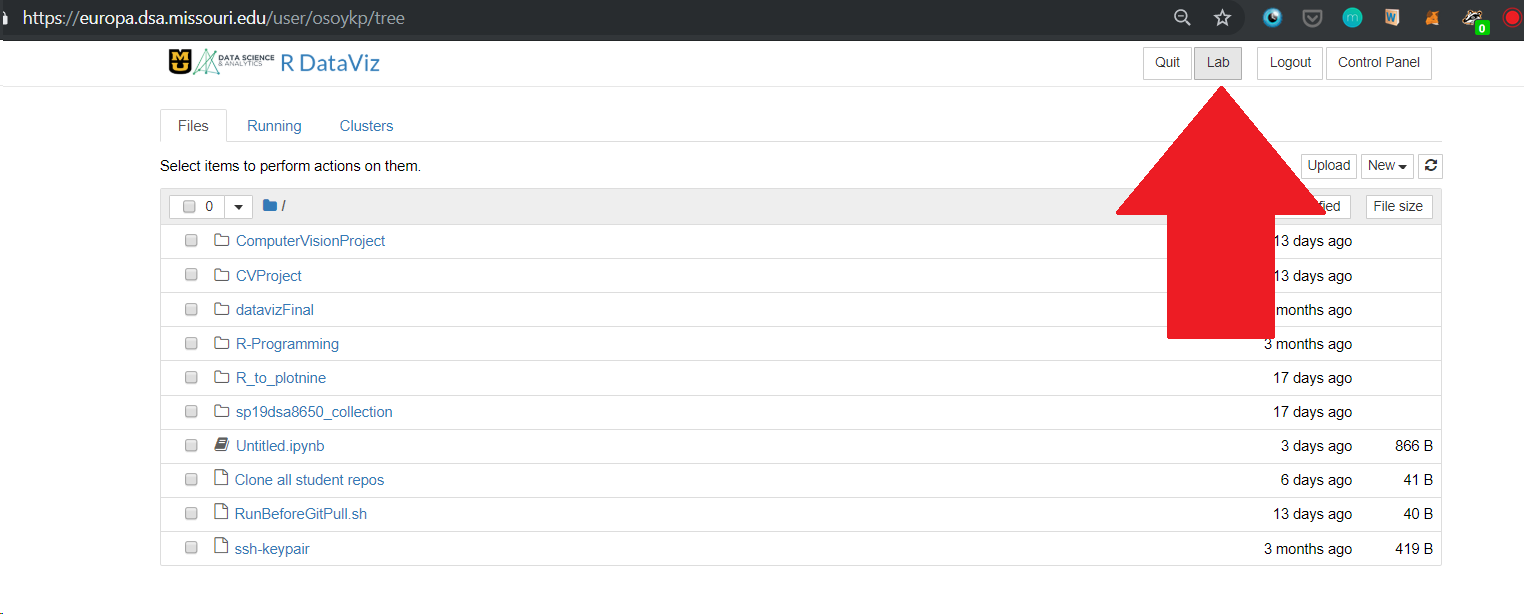Switching Jupyter interfaces
Jupyter notebooks provides two interfaces to cater to different work.
- Tree: This interface is mostly used when you want to focus on one notebook, giving you access to only one kernel in each browser tab. Europa is configured to use this interface by default.

2. Lab: This interface is more often used for experimentation. It allows you access multiple kernels using a single browser tab.
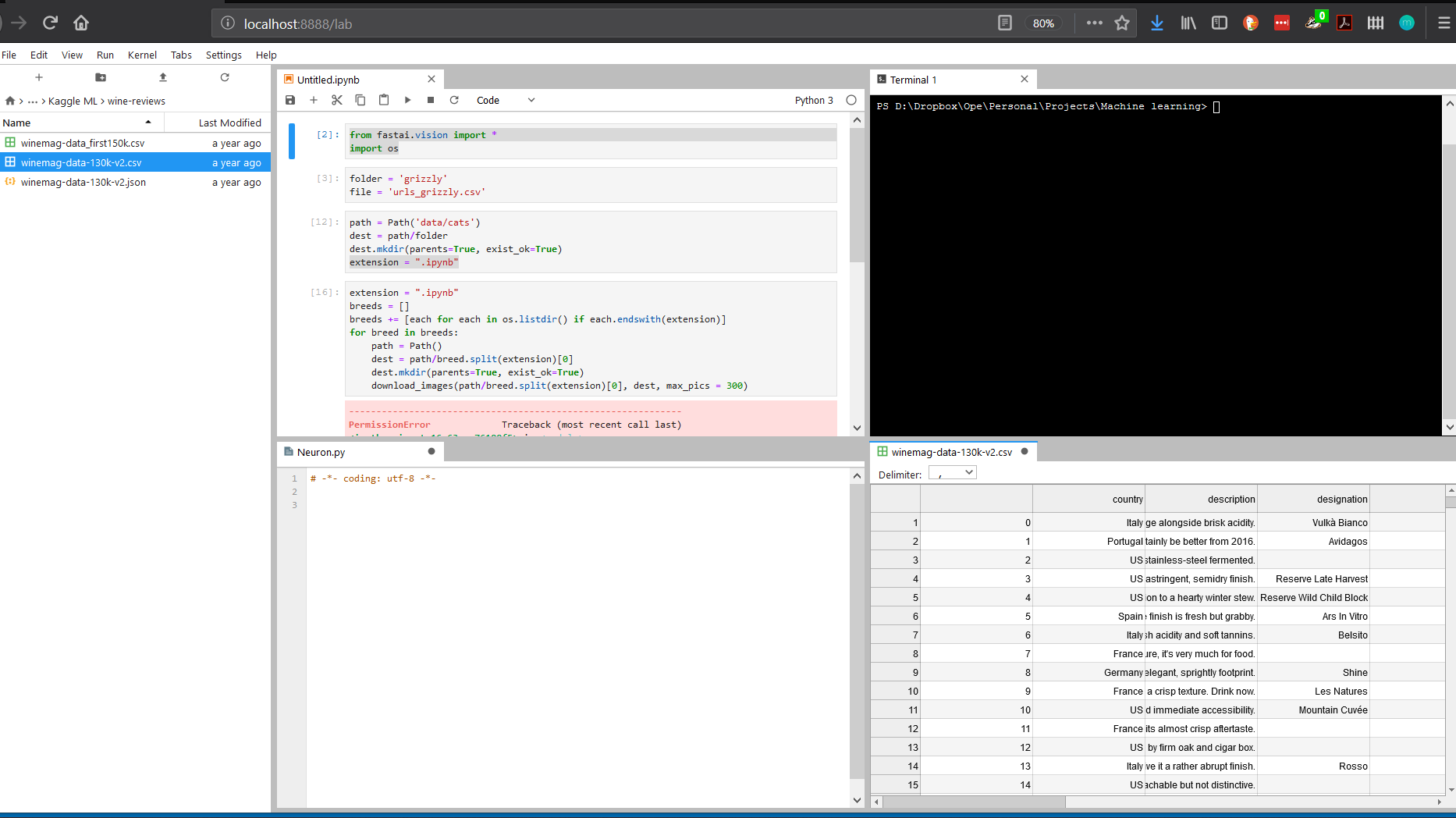
Switching Interfaces
There are two ways to switch interfaces
- Alter the URL in your address bar by replacing tree
https://europa.dsa.missouri.edu/user/osoykp/treewith labhttps://europa.dsa.missouri.edu/user/osoykp/lab. - Click the Lab button