Switching Containers

This is a quick guide for how to switch your current running environment/container.
Let's start logged in running the Core container.
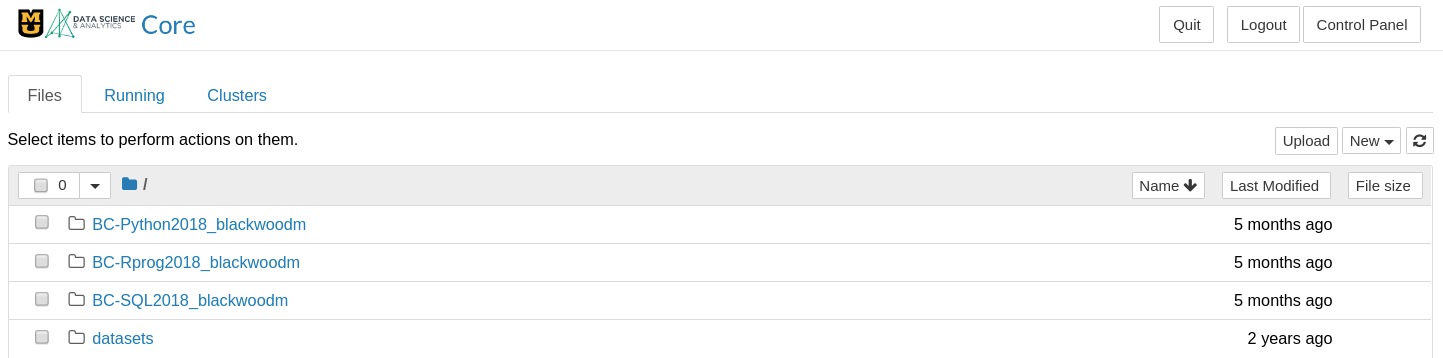
Click Control Panel
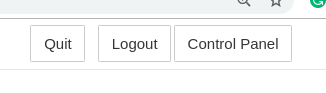
Click "Stop My Server"
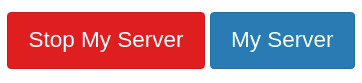
Wait a few seconds for the "Stop My Server" button to disappear.
Once "Start My Server" is the only button available it's safe to click.
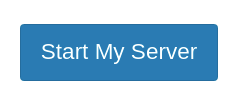
Choose the Desired Container and click Spawn.
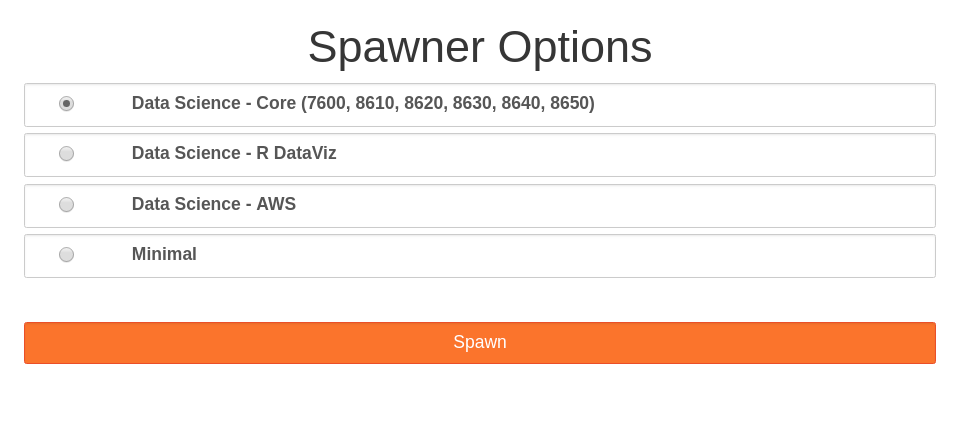
You are now be in the desired container.

